As I dive into the world of VXLAN, I will need a lab as that is the best way to deepen the learning process and to get hands-on experience with a protocol. I will be building a Cisco Nexus9000v lab in VMware ESX but the same images can be used in CML, EveNG, GNS3, etc. The lab is based on the following topology:
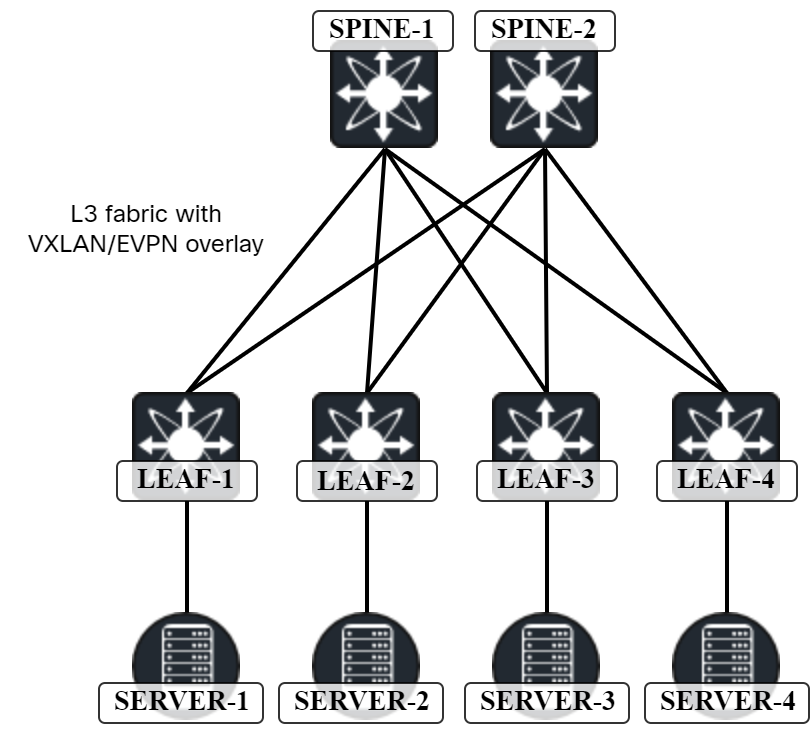
The specific platform I’ll use is the Nexus9300v which has the following requirements:
- 1 vCPU (2 recommended).
- 10 GB of RAM (12 GB recommended).
Note that there is also a Nexus9500v image which is a 16-slot modular chassis. As I have no need for multiple slots, and it requires more CPUs, I will not be using this image.
The specific image I am using is nexus9300v64.10.2.5.M.ova, which is NX-OS version 10.2.5.
Deploying the OVA can take some time but is otherwise straightforward. Refer to my post on caveats for more details.
I have mapped the different NICs to different port groups:
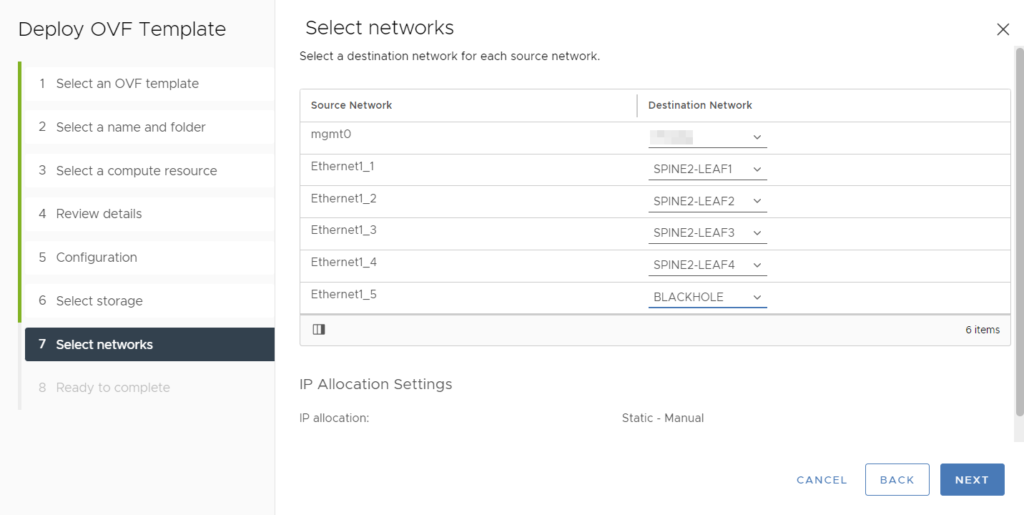
The mgmt0 interface is mapped to my management network so that I can SSH to the devices. I have also created specific port groups for the interconnections between leaf and spine switches. Interfaces that I don’t intend to use have been mapped to a port group I’m not using named Blackhole. If you are setting this up in something like CML, you could just use the GUI to connect the devices.
The lab will have the following characteristics:
- All links are unnumbered from a loopback.
- A dedicated loopback is used for VXLAN.
- Flood and learn using PIM ASM and Anycast RP (no EVPN).
- OSPF as IGP in underlay.
The physical topology will look like this:
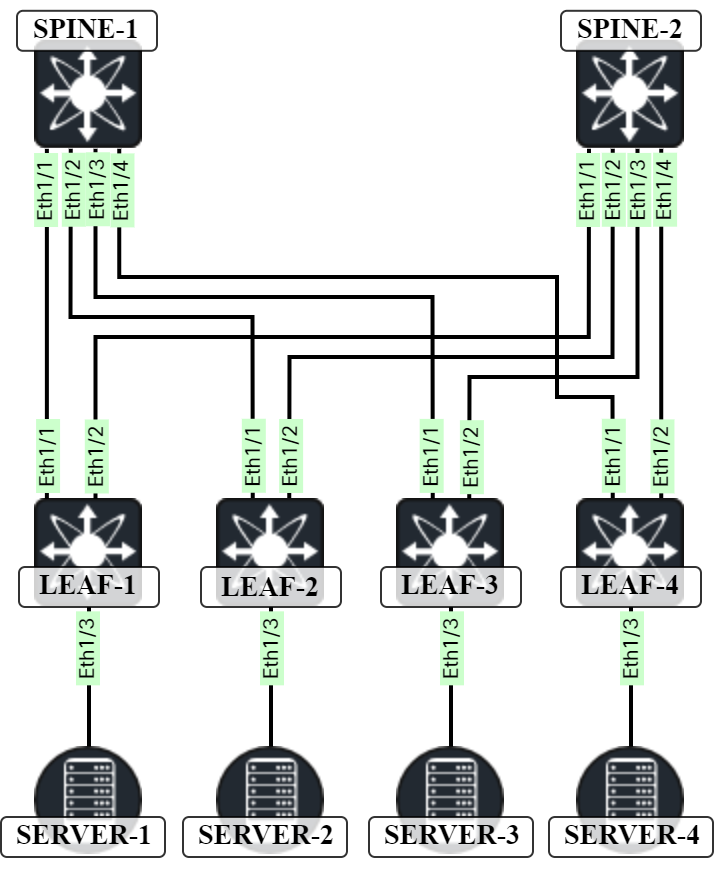
First, on the spine nodes, let’s verify everything is connected as intended:
Spine1# sh cdp nei
Capability Codes: R - Router, T - Trans-Bridge, B - Source-Route-Bridge
S - Switch, H - Host, I - IGMP, r - Repeater,
V - VoIP-Phone, D - Remotely-Managed-Device,
s - Supports-STP-Dispute
Device-ID Local Intrfce Hldtme Capability Platform Port ID
Leaf1(9KNJLVLQARV)
Eth1/1 138 R S s N9K-C9300v Eth1/1
Leaf2(9F7B5I069T7)
Eth1/2 121 R S I s N9K-C9300v Eth1/1
Leaf3(9420O7O0H6B)
Eth1/3 169 R S I s N9K-C9300v Eth1/1
Leaf4(9RYA5FLIOR8)
Eth1/4 155 R S I s N9K-C9300v Eth1/1
Spine2# sh cdp nei
Capability Codes: R - Router, T - Trans-Bridge, B - Source-Route-Bridge
S - Switch, H - Host, I - IGMP, r - Repeater,
V - VoIP-Phone, D - Remotely-Managed-Device,
s - Supports-STP-Dispute
Device-ID Local Intrfce Hldtme Capability Platform Port ID
Leaf1(9KNJLVLQARV)
Eth1/1 174 R S s N9K-C9300v Eth1/2
Leaf2(9F7B5I069T7)
Eth1/2 157 R S I s N9K-C9300v Eth1/2
Leaf3(9420O7O0H6B)
Eth1/3 145 R S I s N9K-C9300v Eth1/2
Leaf4(9RYA5FLIOR8)
Eth1/4 138 R S I s N9K-C9300v Eth1/2
Interfaces are connected according to our physical topology.
Next, we will turn the ports into routed ports and enable jumbo frames:
Spine1(config)# int eth1/1-4 Spine1(config-if-range)# mtu 9216 Spine1(config-if-range)# no switchport Spine2(config)# int eth1/1-4 Spine2(config-if-range)# mtu 9216 Spine2(config-if-range)# no switchport Leaf1(config)# int eth1/1-2 Leaf1(config-if-range)# mtu 9216 Leaf1(config-if-range)# no switchport Leaf2(config)# int eth1/1-2 Leaf2(config-if-range)# mtu 9216 Leaf2(config-if-range)# no switchport Leaf3(config)# int eth1/1-2 Leaf3(config-if-range)# mtu 9216 Leaf3(config-if-range)# no switchport Leaf4(config)# int eth1/1-2 Leaf4(config-if-range)# mtu 9216 Leaf4(config-if-range)# no switchport
Next, the underlay will be configured using OSPF on unnumbered links according to this topology:
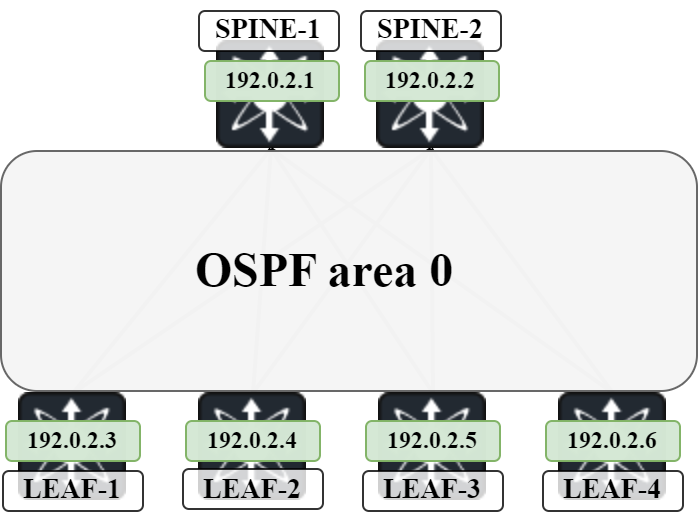
To do this, the following is needed:
- Enable feature OSPF.
- Add loopbacks to all devices.
- Configure Ethernet interfaces as point to point.
- Configure Ethernet interfaces as unnumbered to loopback0.
- Enable OSPF on Ethernet interfaces and loopbacks.
In addition, we will also configure name lookup in OSPF to get the name of our OSPF neighbors when verifying adjacencies.
Spine1(config)# feature ospf Spine1(config)# ip host Leaf1 192.0.2.3 Spine1(config)# ip host Leaf2 192.0.2.4 Spine1(config)# ip host Leaf3 192.0.2.5 Spine1(config)# ip host Leaf4 192.0.2.6 Spine1(config)# int lo0 Spine1(config-if)# ip add 192.0.2.1/32 Spine1(config-if)# ip router ospf UNDERLAY area 0.0.0.0 Spine1(config-if)# int eth1/1-4 Spine1(config-if-range)# medium p2p Spine1(config-if-range)# ip unnumbered lo0 Spine1(config-if-range)# ip ospf network point-to-point Spine1(config-if-range)# ip router ospf UNDERLAY area 0.0.0.0 Spine1(config-if-range)# router ospf UNDERLAY Spine1(config-router)# log-adjacency-changes detail Spine1(config-router)# name-lookup Spine2(config)# feature ospf Spine2(config)# ip host Leaf1 192.0.2.3 Spine2(config)# ip host Leaf2 192.0.2.4 Spine2(config)# ip host Leaf3 192.0.2.5 Spine2(config)# ip host Leaf4 192.0.2.6 Spine2(config)# int lo0 Spine2(config-if)# ip add 192.0.2.2/32 Spine2(config-if)# ip router ospf UNDERLAY area 0.0.0.0 Spine2(config-if)# int eth1/1-4 Spine2(config-if-range)# medium p2p Spine2(config-if-range)# ip unnumbered lo0 Spine2(config-if-range)# ip ospf network point-to-point Spine2(config-if-range)# ip router ospf UNDERLAY area 0.0.0.0 Spine2(config-if-range)# router ospf UNDERLAY Spine2(config-router)# log-adjacency-changes detail Spine2(config-router)# name-lookup Leaf1(config)# feature ospf Leaf1(config)# ip host Spine1 192.0.2.1 Leaf1(config)# ip host Spine2 192.0.2.2 Leaf1(config)# int lo0 Leaf1(config-if)# ip add 192.0.2.3/32 Leaf1(config-if)# ip router ospf UNDERLAY area 0.0.0.0 Leaf1(config-if)# int eth1/1-2 Leaf1(config-if-range)# medium p2p Leaf1(config-if-range)# ip unnumbered lo0 Leaf1(config-if-range)# ip ospf network point-to-point Leaf1(config-if-range)# ip router ospf UNDERLAY area 0.0.0.0 Leaf1(config-if-range)# router ospf UNDERLAY Leaf1(config-router)# log-adjacency-changes detail Leaf1(config-router)# name-lookup Leaf2(config)# feature ospf Leaf2(config)# ip host Spine1 192.0.2.1 Leaf2(config)# ip host Spine2 192.0.2.2 Leaf2(config)# int lo0 Leaf2(config-if)# ip add 192.0.2.4/32 Leaf2(config-if)# ip router ospf UNDERLAY area 0.0.0.0 Leaf2(config-if)# int eth1/1-2 Leaf2(config-if-range)# medium p2p Leaf2(config-if-range)# ip unnumbered lo0 Leaf2(config-if-range)# ip ospf network point-to-point Leaf2(config-if-range)# ip router ospf UNDERLAY area 0.0.0.0 Leaf2(config-if-range)# router ospf UNDERLAY Leaf2(config-router)# log-adjacency-changes detail Leaf2(config-router)# name-lookup Leaf3(config)# feature ospf Leaf3(config)# ip host Spine1 192.0.2.1 Leaf3(config)# ip host Spine2 192.0.2.2 Leaf3(config)# int lo0 Leaf3(config-if)# ip add 192.0.2.5/32 Leaf3(config-if)# ip router ospf UNDERLAY area 0.0.0.0 Leaf3(config-if)# int eth1/1-2 Leaf3(config-if-range)# medium p2p Leaf3(config-if-range)# ip unnumbered lo0 Leaf3(config-if-range)# ip ospf network point-to-point Leaf3(config-if-range)# ip router ospf UNDERLAY area 0.0.0.0 Leaf3(config-if-range)# router ospf UNDERLAY Leaf3(config-router)# log-adjacency-changes detail Leaf3(config-router)# name-lookup Leaf4(config)# feature ospf Leaf4(config)# ip host Spine1 192.0.2.1 Leaf4(config)# ip host Spine2 192.0.2.2 Leaf4(config)# int lo0 Leaf4(config-if)# ip add 192.0.2.6/32 Leaf4(config-if)# ip router ospf UNDERLAY area 0.0.0.0 Leaf4(config-if)# int eth1/1-2 Leaf4(config-if-range)# medium p2p Leaf4(config-if-range)# ip unnumbered lo0 Leaf4(config-if-range)# ip ospf network point-to-point Leaf4(config-if-range)# ip router ospf UNDERLAY area 0.0.0.0 Leaf4(config-if-range)# router ospf UNDERLAY Leaf4(config-router)# log-adjacency-changes detail Leaf4(config-router)# name-lookup
At this stage I was going to start verifying OSPF but noticed that interfaces had been shutdown after they were converted to routed ports. Let’s bring them up again:
Spine1(config)# int eth1/1-4 Spine1(config-if-range)# no shut Spine2(config)# int eth1/1-4 Spine2(config-if-range)# no shut Leaf1(config)# int eth1/1-2 Leaf1(config-if-range)# no shut Leaf2(config)# int eth1/1-2 Leaf2(config-if-range)# no shut Leaf3(config)# int eth1/1-2 Leaf3(config-if-range)# no shut Leaf4(config)# int eth1/1-2 Leaf4(config-if-range)# no shut
Let’s verify the OSPF adjacencies on the spines:
Spine1# show ip ospf nei OSPF Process ID UNDERLAY VRF default Total number of neighbors: 4 Neighbor ID Pri State Up Time Address Interface Leaf1 1 FULL/ - 00:01:40 192.0.2.3 Eth1/1 Leaf2 1 FULL/ - 00:01:16 192.0.2.4 Eth1/2 Leaf3 1 FULL/ - 00:00:51 192.0.2.5 Eth1/3 Leaf4 1 FULL/ - 00:02:38 192.0.2.6 Eth1/4 Spine2# show ip ospf nei OSPF Process ID UNDERLAY VRF default Total number of neighbors: 4 Neighbor ID Pri State Up Time Address Interface Leaf1 1 FULL/ - 00:02:05 192.0.2.3 Eth1/1 Leaf2 1 FULL/ - 00:01:26 192.0.2.4 Eth1/2 Leaf3 1 FULL/ - 00:01:13 192.0.2.5 Eth1/3 Leaf4 1 FULL/ - 00:02:27 192.0.2.6 Eth1/4
Due to the name lookup, we now get a nice representation of OSPF adjacencies including the names. Let’s check what a Type 1 LSA looks like now that we are using unnumbered links:
Spine1# show ip ospf data router 192.0.2.3 det
OSPF Router with ID (192.0.2.1) (Process ID UNDERLAY VRF default)
Router Link States (Area 0.0.0.0)
LS age: 626
Options: 0x2 (No TOS-capability, No DC)
LS Type: Router Links
Link State ID: 192.0.2.3
Advertising Router: Leaf1
LS Seq Number: 0x80000004
Checksum: 0x44bf
Length: 60
Number of links: 3
Link connected to: a Stub Network
(Link ID) Network/Subnet Number: 192.0.2.3
(Link Data) Network Mask: 255.255.255.255
Number of TOS metrics: 0
TOS 0 Metric: 1
Link connected to: a Router (point-to-point)
(Link ID) Neighboring Router ID: 192.0.2.1
(Link Data) Router Interface address: 0.0.0.2
Number of TOS metrics: 0
TOS 0 Metric: 40
Link connected to: a Router (point-to-point)
(Link ID) Neighboring Router ID: 192.0.2.2
(Link Data) Router Interface address: 0.0.0.3
Number of TOS metrics: 0
TOS 0 Metric: 40
Due to using unnumbered links, the router interface address looks a bit strange in the type 1 LSA. What is 0.0.0.2 and 0.0.0.3. When in doubt, refer to what the RFC for OSPF (RFC 2328) says:
In addition, the Link Data field is specified for each link. This field gives 32 bits of extra information for the link. For links to transit networks, numbered point-to-point links and virtual links, this field specifies the IP interface address of the associated router interface (this is needed by the routing table calculation, see Section 16.1.1). For links to stub networks, this field specifies the stub network’s IP address mask. For unnumbered point-to-point links, the Link Data field should be set to the unnumbered interface’s MIB-II [Ref8] ifIndex value.
The strange looking IP that we see is simply the index of the interface. This can be confirmed on Leaf1:
Leaf1# show ip ospf interface
Ethernet1/1 is up, line protocol is up
Unnumbered interface using IP address of loopback0 (192.0.2.3)
Process ID UNDERLAY VRF default, area 0.0.0.0
Enabled by interface configuration
State P2P, Network type P2P, cost 40
Index 2, Transmit delay 1 sec
1 Neighbors, flooding to 1, adjacent with 1
Timer intervals: Hello 10, Dead 40, Wait 40, Retransmit 5
Hello timer due in 00:00:07
No authentication
Number of opaque link LSAs: 0, checksum sum 0
Interface ospf state change count: 1
Ethernet1/2 is up, line protocol is up
Unnumbered interface using IP address of loopback0 (192.0.2.3)
Process ID UNDERLAY VRF default, area 0.0.0.0
Enabled by interface configuration
State P2P, Network type P2P, cost 40
Index 3, Transmit delay 1 sec
1 Neighbors, flooding to 1, adjacent with 1
Timer intervals: Hello 10, Dead 40, Wait 40, Retransmit 5
Hello timer due in 00:00:07
No authentication
Number of opaque link LSAs: 0, checksum sum 0
Interface ospf state change count: 1
loopback0 is up, line protocol is up
IP address 192.0.2.3/32
Process ID UNDERLAY VRF default, area 0.0.0.0
Enabled by interface configuration
State LOOPBACK, Network type LOOPBACK, cost 1
Index 1
Let’s see if we have any routes in OSPF:
Leaf1# show ip route ospf
IP Route Table for VRF "default"
'*' denotes best ucast next-hop
'**' denotes best mcast next-hop
'[x/y]' denotes [preference/metric]
'%<string>' in via output denotes VRF <string>
192.0.2.1/32, ubest/mbest: 1/0
*via 192.0.2.1, Eth1/1, [110/41], 00:28:11, ospf-UNDERLAY, intra
192.0.2.2/32, ubest/mbest: 1/0
*via 192.0.2.2, Eth1/2, [110/41], 00:28:13, ospf-UNDERLAY, intra
192.0.2.4/32, ubest/mbest: 2/0
*via 192.0.2.1, Eth1/1, [110/81], 00:27:40, ospf-UNDERLAY, intra
*via 192.0.2.2, Eth1/2, [110/81], 00:27:39, ospf-UNDERLAY, intra
192.0.2.5/32, ubest/mbest: 2/0
*via 192.0.2.1, Eth1/1, [110/81], 00:27:15, ospf-UNDERLAY, intra
*via 192.0.2.2, Eth1/2, [110/81], 00:27:21, ospf-UNDERLAY, intra
192.0.2.6/32, ubest/mbest: 2/0
*via 192.0.2.1, Eth1/1, [110/81], 00:28:11, ospf-UNDERLAY, intra
*via 192.0.2.2, Eth1/2, [110/81], 00:28:13, ospf-UNDERLAY, intra
Notice the ECMP paths towards the other leafs. Let’s see if we can ping:
Leaf1# ping 192.0.2.1 PING 192.0.2.1 (192.0.2.1): 56 data bytes 64 bytes from 192.0.2.1: icmp_seq=0 ttl=254 time=2.109 ms 64 bytes from 192.0.2.1: icmp_seq=1 ttl=254 time=1.367 ms 64 bytes from 192.0.2.1: icmp_seq=2 ttl=254 time=1.375 ms 64 bytes from 192.0.2.1: icmp_seq=3 ttl=254 time=1.127 ms 64 bytes from 192.0.2.1: icmp_seq=4 ttl=254 time=1.117 ms --- 192.0.2.1 ping statistics --- 5 packets transmitted, 5 packets received, 0.00% packet loss round-trip min/avg/max = 1.117/1.419/2.109 ms Leaf1# ping 192.0.2.2 PING 192.0.2.2 (192.0.2.2): 56 data bytes 64 bytes from 192.0.2.2: icmp_seq=0 ttl=254 time=1.814 ms 64 bytes from 192.0.2.2: icmp_seq=1 ttl=254 time=2.444 ms 64 bytes from 192.0.2.2: icmp_seq=2 ttl=254 time=1.276 ms 64 bytes from 192.0.2.2: icmp_seq=3 ttl=254 time=1.181 ms 64 bytes from 192.0.2.2: icmp_seq=4 ttl=254 time=1.137 ms --- 192.0.2.2 ping statistics --- 5 packets transmitted, 5 packets received, 0.00% packet loss round-trip min/avg/max = 1.137/1.57/2.444 ms Leaf1# ping 192.0.2.4 PING 192.0.2.4 (192.0.2.4): 56 data bytes 64 bytes from 192.0.2.4: icmp_seq=0 ttl=253 time=3.575 ms 64 bytes from 192.0.2.4: icmp_seq=1 ttl=253 time=2.881 ms 64 bytes from 192.0.2.4: icmp_seq=2 ttl=253 time=2.072 ms 64 bytes from 192.0.2.4: icmp_seq=3 ttl=253 time=2.089 ms 64 bytes from 192.0.2.4: icmp_seq=4 ttl=253 time=2.065 ms --- 192.0.2.4 ping statistics --- 5 packets transmitted, 5 packets received, 0.00% packet loss round-trip min/avg/max = 2.065/2.536/3.575 ms Leaf1# ping 192.0.2.5 PING 192.0.2.5 (192.0.2.5): 56 data bytes 64 bytes from 192.0.2.5: icmp_seq=0 ttl=253 time=4.721 ms 64 bytes from 192.0.2.5: icmp_seq=1 ttl=253 time=3.019 ms 64 bytes from 192.0.2.5: icmp_seq=2 ttl=253 time=2.208 ms 64 bytes from 192.0.2.5: icmp_seq=3 ttl=253 time=3.045 ms 64 bytes from 192.0.2.5: icmp_seq=4 ttl=253 time=3.29 ms --- 192.0.2.5 ping statistics --- 5 packets transmitted, 5 packets received, 0.00% packet loss round-trip min/avg/max = 2.208/3.256/4.721 ms Leaf1# ping 192.0.2.6 PING 192.0.2.6 (192.0.2.6): 56 data bytes 64 bytes from 192.0.2.6: icmp_seq=0 ttl=253 time=4.004 ms 64 bytes from 192.0.2.6: icmp_seq=1 ttl=253 time=2.198 ms 64 bytes from 192.0.2.6: icmp_seq=2 ttl=253 time=2.094 ms 64 bytes from 192.0.2.6: icmp_seq=3 ttl=253 time=2.057 ms 64 bytes from 192.0.2.6: icmp_seq=4 ttl=253 time=2.095 ms --- 192.0.2.6 ping statistics --- 5 packets transmitted, 5 packets received, 0.00% packet loss round-trip min/avg/max = 2.057/2.489/4.004 ms
The underlay is now working. Let’s add an additional loopback that will be used for VXLAN:
Leaf1(config)# int lo1 Leaf1(config-if)# ip add 203.0.113.1/32 Leaf1(config-if)# ip router ospf UNDERLAY area 0.0.0.0 Leaf2(config)# int lo1 Leaf2(config-if)# ip add 203.0.113.2/32 Leaf2(config-if)# ip router ospf UNDERLAY area 0.0.0.0 Leaf3(config)# int lo1 Leaf3(config-if)# ip add 203.0.113.3/32 Leaf3(config-if)# ip router ospf UNDERLAY area 0.0.0.0 Leaf4(config)# int lo1 Leaf4(config-if)# ip add 203.0.113.4/32 Leaf4(config-if)# ip router ospf UNDERLAY area 0.0.0.0
Now, let’s verify the loopbacks are reachable:
Leaf1# ping 203.0.113.2 source-interface lo1 PING 203.0.113.2 (203.0.113.2): 56 data bytes 64 bytes from 203.0.113.2: icmp_seq=0 ttl=253 time=4.443 ms 64 bytes from 203.0.113.2: icmp_seq=1 ttl=253 time=2.555 ms 64 bytes from 203.0.113.2: icmp_seq=2 ttl=253 time=2.489 ms 64 bytes from 203.0.113.2: icmp_seq=3 ttl=253 time=2.85 ms 64 bytes from 203.0.113.2: icmp_seq=4 ttl=253 time=2.689 ms --- 203.0.113.2 ping statistics --- 5 packets transmitted, 5 packets received, 0.00% packet loss round-trip min/avg/max = 2.489/3.005/4.443 ms Leaf1# ping 203.0.113.3 source-interface lo1 PING 203.0.113.3 (203.0.113.3): 56 data bytes 64 bytes from 203.0.113.3: icmp_seq=0 ttl=253 time=6.35 ms 64 bytes from 203.0.113.3: icmp_seq=1 ttl=253 time=3.259 ms 64 bytes from 203.0.113.3: icmp_seq=2 ttl=253 time=2.675 ms 64 bytes from 203.0.113.3: icmp_seq=3 ttl=253 time=2.398 ms 64 bytes from 203.0.113.3: icmp_seq=4 ttl=253 time=2.704 ms --- 203.0.113.3 ping statistics --- 5 packets transmitted, 5 packets received, 0.00% packet loss round-trip min/avg/max = 2.398/3.477/6.35 ms Leaf1# ping 203.0.113.4 source-interface lo1 PING 203.0.113.4 (203.0.113.4): 56 data bytes 64 bytes from 203.0.113.4: icmp_seq=0 ttl=253 time=3.81 ms 64 bytes from 203.0.113.4: icmp_seq=1 ttl=253 time=2.244 ms 64 bytes from 203.0.113.4: icmp_seq=2 ttl=253 time=1.958 ms 64 bytes from 203.0.113.4: icmp_seq=3 ttl=253 time=2.217 ms 64 bytes from 203.0.113.4: icmp_seq=4 ttl=253 time=2.237 ms --- 203.0.113.4 ping statistics --- 5 packets transmitted, 5 packets received, 0.00% packet loss round-trip min/avg/max = 1.958/2.493/3.81 ms
The next step is to enable PIM ASM and run Anycast RP on the spines to be able to send the multidestination traffic over multicast. We want to achieve the following:
- Enable the PIM feature.
- Enable PIM on all the underlay links.
- Create new loopback on spines to be used for Anycast RP.
- Advertise this loopback into OSPF.
- Configure Anycast RP (Nexus feature) on spines.
- Configure the RP on all devices.
Spine1(config)# feature pim Spine1(config)# interface loopback1 Spine1(config-if)# ip add 192.0.2.255/32 Spine1(config-if)# ip pim sparse-mode Spine1(config-if)# ip router ospf UNDERLAY area 0.0.0.0 Spine1(config-if)# int lo0 Spine1(config-if)# ip pim sparse-mode Spine1(config-if)# int ethernet1/1-4 Spine1(config-if-range)# ip pim sparse-mode Spine1(config-if-range)# ip pim rp-address 192.0.2.255 group-list 224.0.0.0/4 Spine1(config)# ip pim anycast-rp 192.0.2.255 192.0.2.1 Spine1(config)# ip pim anycast-rp 192.0.2.255 192.0.2.2 Spine2(config)# feature pim Spine2(config)# interface loopback1 Spine2(config-if)# ip add 192.0.2.255/32 Spine2(config-if)# ip pim sparse-mode Spine2(config-if)# ip router ospf UNDERLAY area 0.0.0.0 Spine2(config-if)# int lo0 Spine2(config-if)# ip pim sparse-mode Spine2(config-if)# int ethernet1/1-4 Spine2(config-if-range)# ip pim sparse-mode Spine2(config-if-range)# ip pim rp-address 192.0.2.255 group-list 224.0.0.0/4 Spine2(config)# ip pim anycast-rp 192.0.2.255 192.0.2.1 Spine2(config)# ip pim anycast-rp 192.0.2.255 192.0.2.2 Leaf1(config)# feature pim Leaf1(config)# ip pim rp-address 192.0.2.255 group-list 224.0.0.0/4 Leaf1(config)# interface ethernet1/1-2 Leaf1(config-if-range)# ip pim sparse-mode Leaf2(config)# feature pim Leaf2(config)# ip pim rp-address 192.0.2.255 group-list 224.0.0.0/4 Leaf2(config)# interface ethernet1/1-2 Leaf2(config-if-range)# ip pim sparse-mode Leaf3(config)# feature pim Leaf3(config)# ip pim rp-address 192.0.2.255 group-list 224.0.0.0/4 Leaf3(config)# interface ethernet1/1-2 Leaf3(config-if-range)# ip pim sparse-mode Leaf4(config)# feature pim Leaf4(config)# ip pim rp-address 192.0.2.255 group-list 224.0.0.0/4 Leaf4(config)# interface ethernet1/1-2 Leaf4(config-if-range)# ip pim sparse-mode
Verify PIM neighborships and that the RP has been configured:
Spine1# show ip pim nei
PIM Neighbor Status for VRF "default"
Neighbor Interface Uptime Expires DR Bidir- BFD ECMP Redirect
Priority Capable State Capable
192.0.2.3 Ethernet1/1 16:31:57 00:01:26 1 yes n/a no
192.0.2.4 Ethernet1/2 00:03:18 00:01:22 1 yes n/a no
192.0.2.5 Ethernet1/3 00:01:48 00:01:26 1 yes n/a no
192.0.2.6 Ethernet1/4 00:00:42 00:01:34 1 yes n/a no
Spine1# show ip pim rp
PIM RP Status Information for VRF "default"
BSR disabled
Auto-RP disabled
BSR RP Candidate policy: None
BSR RP policy: None
Auto-RP Announce policy: None
Auto-RP Discovery policy: None
Anycast-RP 192.0.2.255 members:
192.0.2.1* 192.0.2.2
RP: 192.0.2.255*, (0),
uptime: 16:38:37 priority: 255,
RP-source: (local),
group ranges:
224.0.0.0/4
Notice that list of Anycast RP members. Don’t forget to also put PIM on the loopback to be used for VXLAN:
Leaf1(config)# int lo1 Leaf1(config-if)# ip pim sparse-mode Leaf2(config)# int lo1 Leaf2(config-if)# ip pim sparse-mode Leaf3(config)# int lo1 Leaf3(config-if)# ip pim sparse-mode Leaf4(config)# int lo1 Leaf4(config-if)# ip pim sparse-mode
Now, it’s time to start with the VXLAN configuration. We want to configure the following on the leafs:
- Enable VXLAN feature.
- Enable feature to map VLANs to VNIs.
- Create Network Virtual Endpoint (NVE).
Configure port towards server.
First, enable the VXLAN feature:
Leaf1(config)# feature vn-segment-vlan-based Leaf1(config)# feature nv overlay Leaf2(config)# feature vn-segment-vlan-based Leaf2(config)# feature nv overlay Leaf3(config)# feature vn-segment-vlan-based Leaf3(config)# feature nv overlay Leaf4(config)# feature vn-segment-vlan-based Leaf4(config)# feature nv overlay
Then configure the NVE and map it to a multicast group such as 239.0.0.1:
Leaf1(config)# interface nve1 Leaf1(config-if-nve)# no shutdown Leaf1(config-if-nve)# source-interface loopback1 Leaf1(config-if-nve)# member vni 1000 Leaf1(config-if-nve-vni)# mcast-group 239.0.0.1 Leaf2(config)# interface nve1 Leaf2(config-if-nve)# no shutdown Leaf2(config-if-nve)# source-interface loopback1 Leaf2(config-if-nve)# member vni 1000 Leaf2(config-if-nve-vni)# mcast-group 239.0.0.1 Leaf3(config)# interface nve1 Leaf3(config-if-nve)# no shutdown Leaf3(config-if-nve)# source-interface loopback1 Leaf3(config-if-nve)# member vni 1000 Leaf3(config-if-nve-vni)# mcast-group 239.0.0.1 Leaf4(config)# interface nve1 Leaf4(config-if-nve)# no shutdown Leaf4(config-if-nve)# source-interface loopback1 Leaf4(config-if-nve)# member vni 1000 Leaf4(config-if-nve-vni)# mcast-group 239.0.0.1
Verify that NVE is up:
Leaf1# show int nve1
nve1 is up
admin state is up, Hardware: NVE
MTU 9216 bytes
Encapsulation VXLAN
Auto-mdix is turned off
RX
ucast: 46 pkts, 3634 bytes - mcast: 2 pkts, 165 bytes
TX
ucast: 67 pkts, 8300 bytes - mcast: 0 pkts, 0 bytes
Configure the VLAN, map it to the VNI, and configure the port towards the server:
Leaf1(config)# vlan 100 Leaf1(config-vlan)# vn-segment 1000 Leaf1(config-vlan)# interface ethernet1/3 Warning: Enable double-wide arp-ether tcam carving if igmp snooping/Hsrp over vxlan is enabled. Ignore if tcam carving is already configured. Leaf1(config-if)# switchport mode access Leaf1(config-if)# switchport access vlan 100 Leaf1(config-if)# no shutdown Leaf2(config)# vlan 100 Leaf2(config-vlan)# vn-segment 1000 Leaf2(config-vlan)# interface ethernet1/3 Warning: Enable double-wide arp-ether tcam carving if igmp snooping/Hsrp over vxlan is enabled. Ignore if tcam carving is already configured. Leaf2(config-if)# switchport mode access Leaf2(config-if)# switchport access vlan 100 Leaf2(config-if)# no shutdown Leaf3(config)# vlan 100 Leaf3(config-vlan)# vn-segment 1000 Leaf3(config-vlan)# interface ethernet1/3 Warning: Enable double-wide arp-ether tcam carving if igmp snooping/Hsrp over vxlan is enabled. Ignore if tcam carving is already configured. Leaf3(config-if)# switchport mode access Leaf3(config-if)# switchport access vlan 100 Leaf3(config-if)# no shutdown Leaf4(config)# vlan 100 Leaf4(config-vlan)# vn-segment 1000 Leaf4(config-vlan)# interface ethernet1/3 Warning: Enable double-wide arp-ether tcam carving if igmp snooping/Hsrp over vxlan is enabled. Ignore if tcam carving is already configured. Leaf4(config-if)# switchport mode access Leaf4(config-if)# switchport access vlan 100 Leaf4(config-if)# no shutdown
At this point the leafs will join the multicast group:
Spine1# show ip mroute
IP Multicast Routing Table for VRF "default"
(*, 232.0.0.0/8), uptime: 00:01:14, pim ip
Incoming interface: Null, RPF nbr: 0.0.0.0
Outgoing interface list: (count: 0)
(*, 239.0.0.1/32), uptime: 00:01:01, pim ip
Incoming interface: loopback1, RPF nbr: 192.0.2.255
Outgoing interface list: (count: 1)
Ethernet1/2, uptime: 00:01:01, pim
(203.0.113.1/32, 239.0.0.1/32), uptime: 00:00:47, pim mrib ip
Incoming interface: Ethernet1/1, RPF nbr: 192.0.2.3, internal
Outgoing interface list: (count: 1)
Ethernet1/2, uptime: 00:00:47, pim
(203.0.113.2/32, 239.0.0.1/32), uptime: 00:01:01, pim mrib ip
Incoming interface: Ethernet1/2, RPF nbr: 192.0.2.4, internal
Outgoing interface list: (count: 1)
Ethernet1/2, uptime: 00:01:01, pim, (RPF)
(203.0.113.3/32, 239.0.0.1/32), uptime: 00:00:31, pim mrib ip
Incoming interface: Ethernet1/3, RPF nbr: 192.0.2.5, internal
Outgoing interface list: (count: 1)
Ethernet1/2, uptime: 00:00:31, pim
(203.0.113.4/32, 239.0.0.1/32), uptime: 00:00:25, pim mrib ip
Incoming interface: Ethernet1/4, RPF nbr: 192.0.2.6, internal
Outgoing interface list: (count: 1)
Ethernet1/2, uptime: 00:00:25, pim
There is now connectivity between the two servers:
cisco@server4:~$ ping 198.51.100.11 PING 198.51.100.11 (198.51.100.11) 56(84) bytes of data. 64 bytes from 198.51.100.11: icmp_seq=1 ttl=64 time=3.51 ms 64 bytes from 198.51.100.11: icmp_seq=2 ttl=64 time=4.39 ms 64 bytes from 198.51.100.11: icmp_seq=3 ttl=64 time=4.61 ms ^C --- 198.51.100.11 ping statistics --- 3 packets transmitted, 3 received, 0% packet loss, time 2004ms rtt min/avg/max/mdev = 3.509/4.170/4.612/0.476 ms
We can see on the leafs that they have learned the MAC address of the other server via the NVE:
Leaf1# show mac address-table
Legend:
* - primary entry, G - Gateway MAC, (R) - Routed MAC, O - Overlay MAC
age - seconds since last seen,+ - primary entry using vPC Peer-Link,
(T) - True, (F) - False, C - ControlPlane MAC, ~ - vsan,
(NA)- Not Applicable
VLAN MAC Address Type age Secure NTFY Ports
---------+-----------------+--------+---------+------+----+------------------
* 100 0050.56ad.7d68 dynamic NA F F nve1(203.0.113.4)
* 100 0050.56ad.8506 dynamic NA F F Eth1/3
G - 00ad.e688.1b08 static - F F sup-eth1(R)
Leaf4# show mac address-table
Legend:
* - primary entry, G - Gateway MAC, (R) - Routed MAC, O - Overlay MAC
age - seconds since last seen,+ - primary entry using vPC Peer-Link,
(T) - True, (F) - False, C - ControlPlane MAC, ~ - vsan,
(NA)- Not Applicable
VLAN MAC Address Type age Secure NTFY Ports
---------+-----------------+--------+---------+------+----+------------------
* 100 0050.56ad.7d68 dynamic NA F F Eth1/3
* 100 0050.56ad.8506 dynamic NA F F nve1(203.0.113.1)
G - 00ad.7083.1b08 static - F F sup-eth1(R)
We now have a VXLAN lab using flood and learn! In a future post I’ll do a packet walk and describe exactly how this setup is working.
Hi,
I really loved your blog. Can I have access of your course or blogs where I can get this from basics.
There is no course. I provide free access to my blog.
hi,
how come you have only eth1/2 in Outgoing interface list in spine1?
With multicast there is no ECMP by default so it selects neighbor with highest IP in PIM, I believe.
Hi,
I guess that rest of the interfaces (e1/1,e1/3 and e1/4) you can see at the spine2.
In short this is how anycast rp pim works.
https://www.cisco.com/c/en/us/support/docs/ip/ip-multicast/115011-anycast-pim.html
I see the Mac address list shows the destination of the vtep here ->
* 100 0050.56ad.7d68 dynamic NA F F nve1(203.0.113.4)
This is like the fourth article on VXLAN that I have read. I still am unsure of the mechanism that points the Mac address to the vtep. ? What decides to go to step or that ARP gets the Mac on that subnet? Is there a mechanism that if it can not learn the Mac locally, it defaults to vtep?
There’s two main ways to handle multidestination traffic such as ARP:
– Ingress replication
– Multicast
I have covered both in other blog posts. A VTEP would forward ARP either with unicast if using ingress replication or with multicast in the underlay. The VTEPs then learn of what MAC addresses are available via each VTEP.
Using EVPN it’s possible to both discover VTEPs and learn of MAC/IP addresses as well as perform some ARP suppression.
I have a basic question. Why are you setting jumbo frame to 9216 instead that let’s say 9001. Also, what resources do you recommend to learn multicast apart from official cisco documentation?
Many thanks this is very cool
It is simply configured to the maximum that the device supports. Setting it to 9000 would also work. Then the host would have 8960 bytes available for data when taking the IP and TCP header into account.
There are a couple of books on multicast but also many good presentations from Cisco Live that cover it. Denise Fishburne has done a lot of sessions on it.
How did you configure the host VMs networking part?
am using vswitch setup networking, and when configuring the hosts per leaf, it seems their vlan broadcasts are propagated by esxi which means both leaves, hear both hosts in the same vlan, which of course leads to issues
I have dedicated port groups, for example leaf1-server1, leaf2-server2, etc. Only the leaf and the host is in this port group.
Hi Daniel,
Thank you for kind heart to put your learnings here.
One doubt:
After this step “Configure the VLAN, map it to the VNI, and configure the port towards the server”
it is mentioned –> “At this point the leafs will join the multicast group”
So how leaf are joining the multicast group ? Are there any request sent from leafs to join mulitcast group ? we should have request sent from leaf isn’t it ?
Basically I didn’t get how leaf have joined multicast group , what is the trigger for it ?
Yes, PIM Join is sent towards RP to join the shared tree and also PIM Register to register itself as a source. There is another blog post on multicast in underlay that you should read as well.
The trigger is configuring multicast group under the NVE. I didn’t test if this is immediate or if it is dependent on having port up in VLAN that ties to L2 VNI.
Hi Daniel,
Thanks for the excellent resource. Do you have similar using bgp evpn?
Thanks!
There are many posts on EVPN on the blog. You should be able to do a search or use the tag EVPN to find them.
Hi,
Thanks for sharing this post. Very useful and helpful.
I have one question about connection to servers. I’m not able to ping between servers.
They are on same subnet mask but not working.
If anyone could help me on it, I appreciate.
Thank you!
Hi Jefferson,
Do you mean you built same type of topology as in my post and you can’t ping between servers?
Hi..
I’m assuming the server addresses are the ones you pinged: 198.51.100.11 – 14.. But I can’t ping.. I’m reviewing my settings. It could be a problem with them.
Tks.
I’m assuming the server addresses are the ones you pinged: 198.51.100.11 – 14.. But I can’t ping.. I’m reviewing my settings. It could be a problem with them.
Great post Daniel! I followed along with your lab and learnt how to do use nexus9000 switches and how to do vxlan. I am curious however on why you did the transit interfaces between the spine and leaves as unnumbered loopback interfaces? Is it for route table optimization?
Hi Chris,
It’s common to use unnumbered interfaces in leaf/spine architecture. It does two things mainly, it saves IP addresses. Usually not a big problem but some fabrics can be quite big. Additionally, it also makes it easier to standardize configs as you don’t need to include IP addresses on the transit links.
Hi. Thank for reply.
Yeap. But maybe some configuration is missing on my end.
I’m not able to ping. I’ll try reconfigure all steps and check it out.
Thank you.
Did you get your ping to work? My ping also does not work. Using GNS3 and everything else is working. The OSPF routes are FULL. Not sure. Still looking.
Hello,
Great post and something that I am going to try to put together in a lab. However, I was wondering why the 2 spines are not in a VPC pair?
Whenever I have encountered similar setups in production VPC is always used, but maybe this is not the preferred way to do it?