My friend Nick Russo just took the SPv4 lab and passed it. This is his story.
On 8 March 2016, I passed Cisco’s CCIE Service Provider version 4 lab exam. It was my second attempt. I realize there is little information on the Internet about this test because it is still rather new. This blog post will detail my personal strategy for passing the CCIE SPv4 lab exam. Most CCIEs and CCDEs agree that a smart strategy is a critical part of passing any Cisco expert-level lab; many folks are technically proficient but need to remain organized to be effective.
Note: the views expressed in this blog post are mine alone and do not necessarily represent the views of Cisco. No correlation between my comments and Cisco’s recommendation study strategies should be made. Also note that no technical exam content is discussed here in accordance with Cisco’s CCIE NDA. Comments fishing for such information will be deleted.
First, the new blueprint has 3 sections: Troubleshooting (TSHOOT), Diagnostic (DIAG), and Configuration (CONFIG). The CCIE SPv4 program explains these topics in detail within the new blueprint so that is not discussed again here. Since each section is slightly different, one should have 3 different strategies, one to address the challenges of each. After my first failure, I realized it was mostly due to poor strategy during the DIAG and CONFIG sections, not due to a lack of technical knowledge. In order to keep this blog simple to read, I use the following decision points for each section:
1. Whether to draw diagrams or not
2. Whether to perform tasks in sequence or not
3. Level of verification to perform at the end
Before beginning, here are some general strategy tips that apply to all sections and the exam in general.
1. Documentation access is generally fast, but sometimes a hyperlink click can take upwards of 10 seconds to load. It feels like a lifetime. I would recommend opening a browser with 2 tabs at the beginning of each section. Bring up the main page for the IOS XE 3.13S and IOS XR 5.2 configuration guides. Minimize the window so you have quick access should you need it. Documentation is available for all 3 sections of the test. You can use Control+F to search the page for text, but you cannot use the search function to find what you need. I personally spent one hour each night during the week leading up to the test finding my way around the documentation. During the attempt I passed, I used it once, and it was helpful.
2. Track your points. I used to hate this advice but it’s a sound strategy. I can recall some very easy high-point questions which I solved in 5 minutes, and others that took 45 with a ton of configuration. Had I been better at identifying those things during my first attempt, I would have passed. Below is a quick hand-drawn sketch of my personal tracking system. I realize this is not a new invention. 3 columns exist: Task ID, points, and notes. The notes section, in my opinion, is written in the format of “problems/requirements -> proposed solution(s)”. For example, if the task suggests needing a dynamic, scalable, and high performance method to drop ingress traffic at ASBRs to prevent DoS attacks, you might write something like I did below for Task 2.2. Green check marks mean you answered the question and performed a cursory verification. Red circle means “come back to it later”. Green strike-through means you’ve double-verified it at the end of the lab and you are certain you won the points. Red strike-through means you definitely have not answered it and will be awarded no points. You may have a red circle and a green checkmark, implying that you skipped a question but then answered it later. Track your points for all sections.
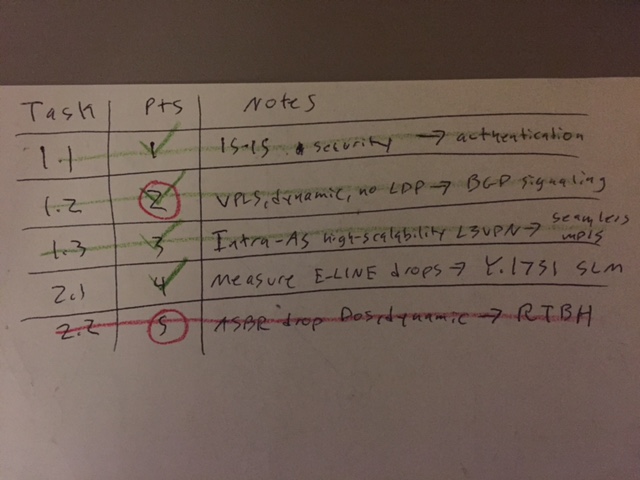
3. Use notepad like it’s your best friend, because it is. I created a file called scratch.txt and saved it to my desktop. I leave it open at all times to prepare configurations. Some people prefer to have multiple text files for different functions, but I just like a general scratch pad. At the end of the exam, my scratch.txt was a few thousand lines long (lots of copy/paste for preparation). Insert comments in your file to help with indexing. For example, you can search on the string “task 4.1” and it’ll take you to your configurations you prepared. Having one big file makes this easier rather than having a bunch of files open, trying to remember where task 4.1 was configured. You can copy this into an IOS-XR router, including the comment, and it will work.
! task 4.1 conf t router isis 42 net 00.0000.0000.0042.00 is-type level-2 commit end
4. Master IOS-XR RPL. Don’t view it as just an alternate syntax for a route-map; it can do much more. Although CCIE SP isn’t really targeting advanced IOS-XR features per-se, knowing RPL is critical to implementing real-life SP architectures with IOS-XR. Learn the details of parameterization and nesting as this will be a huge timer saver. I also recommend creating three basic RPLs on every IOS-XR router running BGP. You will find that, generally speaking, you will have a common need to do three things. I used these extensively in my studies.
a. Pass all routes
route-policy RPL_PASS pass end-policy
b. Match routes against a prefix-set
route-policy RPL_IF_DEST_PASS($PS) if destination in $PS then pass endif end-policy
c. Match routes against a community-set
route-policy RPL_IF_COM_PASS($CS) if community matches-any $CS then pass endif end-policy
Now that you have these basic RPLs, you can very easily create several custom RPLs using these as your foundation. For example, a customer BGP neighbor policy can set local-preference for all routes marked with community 100:77 to 77. The implicit-deny at the end of the basic RPL ensures that only passed routes will have their local-preferences adjusted. Of course, this means that all other routes are denied; if this isn’t desirable, you may need more RPLs. These RPLs are also handy for basic community or prefix matching for redistribution to/from/between IGPs.
community-set CS_100_77 100:77 end-set route-policy RPL_BGP_IPV4_R3_IN apply RPL_IF_COM_PASS(CS_100_77) set local-preference 77 end-policy
5. Master IOS-XR apply-groups. These are huge time-savers if used intelligently. I personally like to define them for IS-IS and RSVP links. Below is a simple RSVP example; this ensures that all links have some bandwidth assigned to them, and all you need to do is add interfaces under RSVP. A similar construct could be handy for coloring MPLS-TE links with affinity values. For as RSVP example, migrating to a DS-TE network can be simplified when changing all bandwidths to BC0/BC1 syntax becomes effectively one change.
group RSVP_LINK rsvp interface ‘Gig.*’ ! Change the command below and all interfaces will update bandwidth 100000 end-group rsvp apply-group RSVP_LINK interface GigabitEthernet0/0/0/0 interface GigabitEthernet0/0/0/1
Below is an IS-IS example. This reduces a lot per-interface configuration that no longer needs to be replicated many times. I did not use apply-groups on my first attempt but I did on my second, and I am comfortable saying that they helped me pass.
group ISIS_LINK
router isis ‘100’
interface ‘Gig.*’
point-to-point
hello-padding disable
address-family ipv4 unicast
mpls ldp sync
tag 10
fast-reroute per-prefix
end-group
router isis 100
apply-group ISIS_LINK
interface GigabitEthernet0/0/0/0
interface GigabitEthernet0/0/0/1
Next, I will discuss the three sections of the exam. They are broken down below:
1. Troubleshooting: You will be presented with a sizable network with a number of unrelated trouble tickets to resolve. The tickets are close-ended and very directive. While creative solutions COULD be used to solve any problem, I would recommend only solving the problem and nothing more. If the command tells you to match some show command output, don’t waste your time testing reachability. Tickets may range from a single fault on a single device to multiple faults on multiple devices. Pay attention to the point value associated with the question to gauge its difficulty. Since TSHOOT tickets are supposed to totally independent from one another, I would recommend doing them in sequence. If you get stuck, move on, but remember that hopping around too much isn’t valuable. Since the topology is presented before you with a simple “click on router, get CLI” access mechanism, do not spend time drawing a diagram. It is possible (but unlikely) to solve one ticket and subsequently break another, so I recommend allocating about 5 minutes at the end of TSHOOT to do a very quick check of your correctly answered tickets. This check should be a single show/traceroute/ping command to verify the solution still works. You can leave the TSHOOT section early if you are fast; in both of my lab attempts, I finished in about 90 minutes. The extra time is carried into CONFIG … trust me, you will need it!
In summary:
a. Do not draw a diagram.
b. Perform tasks in sequence; no need to read the whole section first.
c. Perform a cursory verification at the end.
2. Diagnostics: This is probably the scariest part of the test since it’s relatively new to both RS and SP tracks. TSHOOT existed on RSv4 so there is some experience with that mindset (I took and passed RSv4 as well). The diagnostic section is testing your ability to differentiate between important and unimportant pieces of information. You will be presented with emails, device configurations, logs, and show command outputs. You need to find the problem, and in some cases, suggest a solution. Because the GUI is a little different for DIAG, I strongly recommend taking a moment to draw diagrams for the topologies presented in this section. I did not do this for my first attempt and it made things very difficult for me. As you shuffle back and forth between artifacts, you’ll want to keep the diagram handy. Spend no more than 5 minutes total on all diagrams; no need to include details like interface enumerations or IP addresses. A general diagram for reference is good enough; routers, hostnames, and links are sufficient. DIAG questions are independent from one another like TSHOOT, so sequence isn’t terribly important. As such, I recommend moving sequentially through this section as well. Since there is no CLI access, detailed verification is not possible, but you can move back and forth through the tickets at will. At the end of the section (5 minutes left), quickly skim each question to ensure you at least answered all questions. You cannot end the DIAG section early so if you manage to finish with spare time, I would recommend a deeper scrub of the configuration files to verify that your solution makes sense. There is more information than a human can possibly process in an hour, which is exactly what DIAG is trying to test.
In summary:
a. Draw rudimentary diagrams before beginning for all sections (5 minutes maximum).
b. Perform tasks in sequence; no need to read the whole section first.
c. Just make sure you answered all the questions at the end. If you have more time, be sure to use it with some extra verification by scrubbing the artifacts.
3. Configuration: The classic CCIE lab exam, this is where all tasks are very open-ended and it’s your job to implement appropriate solutions within a larger network design. The network is sizable like TSHOOT and the GUI works the same way. This is very nice from a consistency standpoint. One thing I really liked about SPv4 is that the questions were more open-ended than I originally anticipated. You really can do whatever you want; I took some off-the-wall creative liberties on both attempts … and did well both times. This helped boost my confidence, even after a failure, because I knew that the graders weren’t looking for “the” solution. Any valid solution qualifies, and you often have many choices. That being said, always try to implement the simplest solution that is dynamic and isolated (meaning, it doesn’t affect other things). READ THE WHOLE EXAM FIRST. This is the oldest advice you’ll ever get from a CCIE and its still true here. You may implement a design that solves 80% of your problems, but creates some new problems that end up costing you time later. I made this mistake during my first attempt. Like TSHOOT, the diagram is presented before you and I do not recommend drawing it. It would take at least 15 minutes to draw an accurate and detailed diagram (then the time to verify it), which isn’t worth the time. I tend to group tasks together based on their function rather than their sequence in the lab. For example, if Task 2.3 tells you to do some MPLS-TE using RSVP, then task 5.2 asks you to deploy TE-FRR across many devices, it would make sense to configure some of those things together. You already need to enable TE on all interfaces explicitly (in IOS and IOS-XE), so why not enable BFD-based RSVP hello signaling as well? You are already in the TE mindset, so creating some backup tunnels at the same time is a natural efficiency to leverage. The same is true for configuring IGP (early) and securing it with authentication (later); doing it all at once isn’t much harder and helps you grab points quickly. If you see that PIM-based multicast VPN is required towards the end, you might as well enable PIM while you are turning on MPLS-TE at the link-level. Note that these specific examples are not based on real exam questions; they are for illustration only. I wish I could take my own advice on this next piece of advice, but detailed verification is critical. I simply ran out of time (even with the extra 30 minutes carried over from TSHOOT) on both attempts. I managed to set aside 30 minutes at the end for verification which allowed me to perform a not-deep-enough verification, but I did catch some minor errors. Ideally, you should allocate a full hour for it. I don’t know the exact passing score, but I had a number in my mind, and I was just a little bit above that number at the one-hour-remaining mark. I knew I needed more points to build a buffer to compensate for incorrectly answered questions, hence the abbreviated verification process.
In summary:
a. Do not draw a diagram.
b. Read the whole lab first and perform tasks in the most efficient/sensible sequence.
c. Perform a detailed verification to the best of your ability (one hour minimum).
Please comment if this was helpful (or not) for all your SPv4 candidates out there. The new blueprint is extensive, but trust me, Cisco has added this new content because it is valued in the SP industry.
Nice post and congratulations Nick 🙂
Thanks Luke!
Hi Nick,
Congratulations on your Pass. Excellent review of your experience and great advise for those to follow.
Great work Nick and Daniel. nice to see what they did with this exam.
Congrats Nick! You are a great expert. Thanks.
This is great article for me!! congrats on the passing bro.
congratulations Daniel !!
I took my first attempt 27-Feb-2016. It was a disaster !! I passed Just the Diag, that said it was the hardest section for me. For the T-shoot I could only clear 8 and ran out of time! My question biggest weakness is speed, …Any suggestions how i could triple my speed most especially in the T-shoot section, note pad usage didnt seem to help me much ?? And congs!!
With T-shoot you just have to know what you are doing, period. I finished all tickets in 90 minutes both times and got 100% both times. The issues should be immediately obvious but the solutions may take a few minutes to figure out. If you are having a hard time finding the initial problem then you need to understand the technologies better. Im sorry but for T-shoot thats the best advice I have. For T-shoot, notepad isnt a great tool.
For CONFIG its all about notepad. When you do your home studies, always use notepad. Literally always. When you are building your labs from scratch or enabling BGP, use notepad. Just get accustomed to using it for everything. Also you need to be able to identify which tickets are worth doing and which ones aren’t. Like I said above, if you are strong in L3VPN and there is a high point question, go for that. If you aren’t as strong in QoS, then dont attempt those until the end.
Thanks Nick, I’m using notepad exclusively for the config session. And as you said will try clear areas in which I’m strong first. was doing them in order and true never paid attention to how many points each had!
Yea. After reading my post above, keep in mind the sequence of events only really matters for configuration section. And even there, doing them in order isnt always wise; group tasks together based on their function/purpose. When are you retesting?
End of 31st May 2016, l feel i’m in better shape now. Do you anyone offering Mock labs?
I am publishing a book soon on this topic. It is a massive 3,000 page that is like a mock lab walkthrough. I highly recommend you take a look, but I’m not sure it will be on the market by May. I hope so, though! It is the most detailed CCIE technical book on the planet. I am sure of this as someone who has used other workbooks in the past. I decide to get very deep into the technologies here, to the point of hexadecimal packet dump analysis used to confirm proper operation 🙂
Give me a a heads up when you have it ready and if i have some time i will go through even after May, there is always something new to learn 🙂
Congrats Nick Russo for passing CCIE SPV4!!
Also except my gratitude for writing such a comprehensive and valuable post. Its indeed a great help for SPV4 Aspirants.
I am further looking to see the book as you mentioned in your Mar 20, 16 post.
I am also planning to attempt SPV4 lab around mid 2016.
Whats the best way to have more guidance from you ?
Thanks to Daniel Dib for sharing the post.
You may contact me at [email protected] with any questions. Please include your name, do not include hyperinks, so that i know it isnt spam 🙂
Massive achievement Nick! Also my sincere thanks to you and Daniel for sharing more info on SPv4 since as you know there is sadly very little info/proper WBs on SPv4 despite the fact that the exam has been out since May 2015.
Anyway I took the SPv3 lab on the very last day and didn’t make it unfortunately. been preparing for SPv4 since then (although with ups and downs partly due to very sketchy material from vendors) and am planning to go for attempt 2 in a few months.
My questions to you are:
– What time duration did you have between attempt 1 and 2? took any breaks in between?
– Is it still putty and not SecureCRT for the labs?
– Which mock/full-scale labs if any did you use to prep yourself prior to the lab and were you timing yourself?
– Since the lab is fully virtual, it is known that some features especially on XRv dont work in data-plane and one is left to verify only in control-plane, did you encounter such issues in the real lab? and/or any bugs?
– Hope you will not be breaking NDA by answering this: was most/part of the lab (esp CONFIG section) pre-configured or you had to build configs from absolute scratch?
– REALLY looking forward to your upcoming 3000 page book sir!!! 🙂
Thanks in advance!
Moses
Hi moses,
1. 5 weeks in between attempts. As you saw above, i was very close on my first attempt. Taking a break would have been unwise.
2. I believe it was putty.
3. I made up all my own labs. I am publishing a large book and will have it for sale soon. These labs were all original and helped me learn the technologies. I did the INE SPv3 full scale labs once but found them a little boring. Labs 3 and 4 were OK, 1 and 2 were hardly CCIE level.
4. Unsupported features wont be tested on CLI, however dont forget the DIAG section. No bugs seen in lab. You still need to understand MVPN profile 8, L2VPN and ethernet OAM on XR, XR BFD, etc. i dont cover these too much in my book because they are hard to setup without real routers. But CSR supports pretty much everything!
5. I dont think i can answer. But i will say this. CCIE lab exams in general are testing expert level skills in a short period of time. Basic vlans and IP addressing, in my opinion, dont qualify. You have to have this topic mastered anyway 😉 for studying, always start from absolute scratch. Never preload anything. This will help your speed in troubleshooting minor typos as well.
6. You will love it!
Thanks Nick! much appreciated for shedding light on the matter!
Hi Nick , Congratulation and Thanks.
I took v3 but unfortunate.
I realized I lack familiarity in overall lab navigation and strategy.
I am currently reviewing and waiting for more workbooks from providers.
My Questions are:
1. In my first attempt, it took me 45mins to read all through out the questions. How much time should we allot in reading all questions and upto what depth?
2. In my first attempt, i encountered complexity in opening shell, minimizing to go back to the question, then return to shell again. What is good strategy in navigating back and forth in questions and console shell considering number of routers?
3. Can you at least share important Technologies to focus on different sections?
4. What Workbook did you use in your SPv4 review?
1. You should read through the lab very quickly, within 10 minutes. Take quick notes with some general ideas and don’t try to solve every problem. Use my point-tracking system to jot some notes as you read questions but don’t focus on the details.
2. Those kinds of lab exam problems are somewhat alleviated now that there are two monitors. You have a lot more space now 🙂 Personally I kept the documentation and lab tasks on the right, and the diagrams and consoles on the left.
3. Here are some responses about important technologies from SPv4, but keep in mind, the tests change over time so Cisco can test anything from the blueprint. SPv3 and SPv4 are nothing alike and SPv4 has introduced like 30 or 40 new topics, so please be sure to understand all of them. I highlight the major ones below.
https://learningnetwork.cisco.com/thread/90631
4. I wrote my own book which I will be publishing soon. I don’t want to turn Daniel’s blog into a billboard for my book (without permission) so I will post some updates once I get it published. This book will provide you all the technical guidance you need to be successful. The INE and IP Expert materials were not terribly helpful for SPv4 which is why I made my own. I highly recommend you buy it when it is published (within a few weeks hopefully!)
thanks.
Do You mean you did not use any Workbook from any training provider?
How is SPv4 different from SPv3 in terms of complexity and type of questions?
Can you share at least table of contents of your WB?
are you going to cover in-depth in technologies, tshoot and diag tips section?
If you email me at [email protected] I will send you the table of contents. Please identify yourself by name and don’t include any hyperlinks.
SPv4 is a much broader scope than SPv3, adding like 30 new topics but only removing 2 (FR and ATM). I did not rely on INE or IPExpert or anyone else. It is true I did use INE SPv3 like a year ago for basic introduction but after May 2015 I realized that I would be better served writing my own material.
interesting…..email sent.
Hi Nick Russo
I have sent email to you . Pls tell about you book status now. thanks
After failing my v3, i have started doing the same i make my own notes, i need yo allocate time to start preparing for next year,brush up on theory ,by the way would you recommend that I do written now for 4.1 and next year concentrate on lab, as automatically i should get the new specialist exam next year,and be a step away from lab plus ccnp ? I have made up my mind would do written and tick it off as i have to adapt my time table now,prepare for further unknown and hopefully want to be the first few ones witj v5 hehehehe, thanks again for the work you do we really appreciate as access to materials its not as easy down here in Zanzibar,
hi Nick,
This information is golden! Thank you for taking the time to write a review and I’m definitely waiting for your book! INE material is indeed very boring and just scratches the surface. Since IPExpert is end of story buying your book is a no-brainer for me.
Pingback:IP Expert users be aware... - Page 7
Congratulations and thank you for taking the time and provide some insight, really helpful. Thanks again!!
Thanks Nick,
I have used your strategy partially and I managed to pass 2 of the sections in my first attempt. Will try again in 1 month time.
Hi Priyanka and congratulations on your 1st attempt!
Am also getting ready for my 2nd attempt very soon although my 1st attempt was for SPv3…
Anyway would love to hear more about your lab experience as it will go a long way to help me and others prepare.
– Did you get time to finish all tasks and verify?
– How would you rate the exam in general?
– Which section did you fail? And by how much?
– Can you at least share important Technologies to focus on in different sections?
Much Appreciated!
Keep up the pressure and you will pass. I am glad my strategy helped you at least a little bit!
Hello priyanka, In which time zone are you I’m looking for a study partner who has made the first attempt i did as well already and working majorly on improving my speed
let me know … if you have time for this otherwise best of Luck !
Hello Nick,
Thank you for sharing your experience.
I did my first attempt and managed to pass 2 of the sections.
Your strategy helped me in passing the 2 sections.
I am preparing for my second attempt soon.
hello anthony, pryanka please lets form a study group. I attempted it today and it was quite difficult. Looking on taking it again soon. Regards. Inbox me your emails mine [email protected]
hi. i am eager to attempt as well. but i waiting for more materials. There are heavy delays with INE.what are u guys using aside from SPv3? im also interested with study groups.hope someone can share lab experience as well.
I will be publishing materials soon. I cannot speak for INE but my material should be out within weeks. I’ve been saying that for a long time, but I am hoping its finally true.
Hi everyone,
Just a notification that the book has been published!
https://leanpub.com/ccie-spv4-comp-guide