This post describes how to install a Cisco ISE evaluation VM for labbing. The VM will run for 90 days, providing a full feature set for up to 100 endpoints.
Start by downloading the software. I’ll be using an OVA as I’m going to run my VM on ESX:
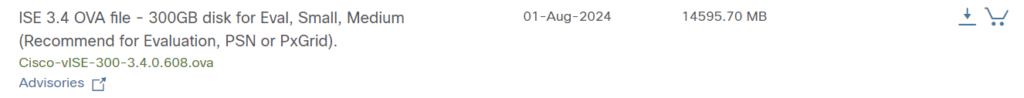
Deploy the OVA and select Eval version:
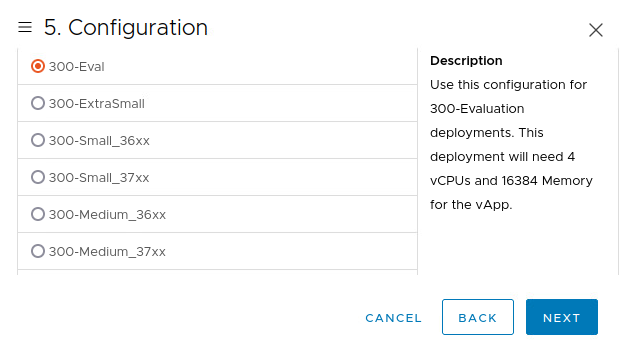
Power on the VM. When the VM boots, the following prompt is shown:

Type setup and press enter:
You will have to configure the hostname, IP address, name server, and so on:
Press 'Ctrl-C' to abort setup Enter hostname[]: ise01 Enter IP address []: 192.168.128.102 Enter IP netmask []: 255.255.255.0 Enter IP default gateway []: 192.168.128.1 Do you want to configure IPv6 address? Y/N [N]: N Enter default DNS domain []: iselab.local Enter primary nameserver []: 192.168.128.100 Add secondary nameserver? Y/N [N]: N Enter NTP server[time.nist.gov]: ntp.netnod.se Add another NTP server? Y/N [N]: N Enter system timezone[UTC]: CET Enable SSH service? Y/N [N]: Y Enter username [admin]: admin Enter password: Enter password again: Bringing up the network interface...
The installation will take some time…
When the installation has finished, you should be able to SSH to the server:
Failed to log in 0 time(s) admin connected from 10.254.255.2 using ssh on ise01 ise01/admin#show application <name> <Description> ise Cisco Identity Services Engine ise01/admin#show application status ise ISE PROCESS NAME STATE PROCESS ID -------------------------------------------------------------------- Database Listener running 10701 Database Server running 79 PROCESSES Application Server initializing Profiler Database running 14649 ISE Elasticsearch not running AD Connector not running M&T Session Database running 12559 M&T Log Processor not running Certificate Authority Service not running EST Service not running SXP Engine Service disabled TC-NAC Service disabled PassiveID WMI Service disabled PassiveID Syslog Service disabled PassiveID API Service disabled PassiveID Agent Service disabled PassiveID Endpoint Service disabled PassiveID SPAN Service disabled DHCP Server (dhcpd) disabled DNS Server (named) disabled ISE Messaging Service initializing ISE API Gateway Database Service initializing ISE API Gateway Service not running ISE pxGrid Direct Service not running ISE pxGrid Direct Pusher not running Segmentation Policy Service disabled REST Auth Service disabled SSE Connector disabled Hermes (pxGrid Cloud Agent) disabled MFA (Duo Sync Service) disabled McTrust (Meraki Sync Service) disabled aciconn (ACI Connection Service) disabled ISE Prometheus Service not running ISE Prometheus Exporter not running ISE Grafana Service not running ISE MNT LogAnalytics Elasticsearch not running ISE Logstash Service not running ISE Kibana Service not running ISE Native IPSec Service running 17681 MFC Profiler not running ISE Prometheus Alertmanager Service not running Protocols Engine Disabled
The GUI should now be reachable:
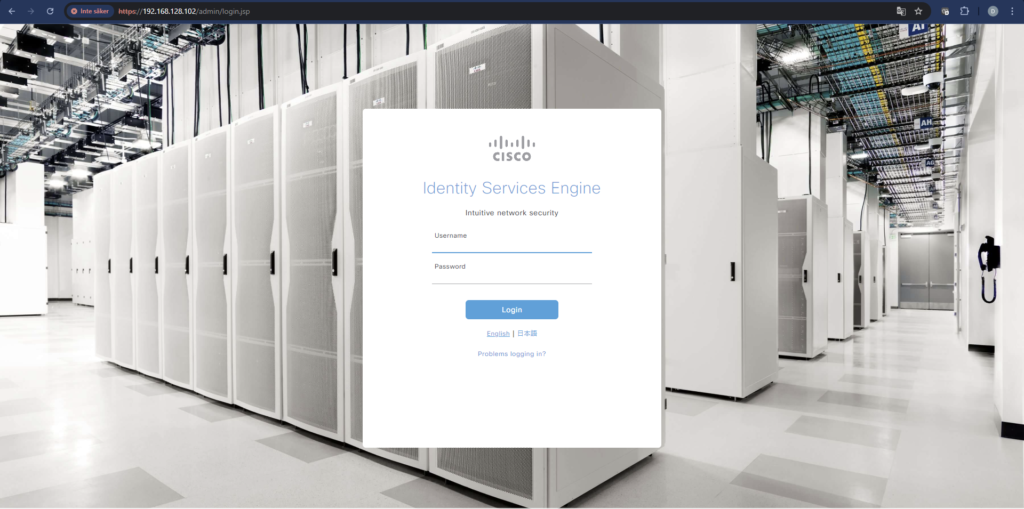
That’s all for this post. In the next one we’ll generate a certificate in the CA for ISE and install it.